








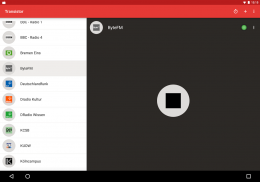
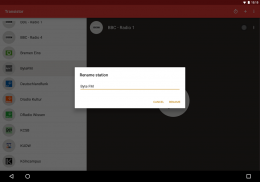

Transistor Radio

Transistor Radio का विवरण
Transistor is a bare bones app for listening to radio programs over the internet. The app stores stations as files on your device's external storage. It currently understands streams encoded in MP3, AAC and Ogg/Opus(*).
Important note: This is an app of type BYOS ("bring your own station"). It does not feature any kind of built-in search option. You will have to manually add radio stations.
Transistor is free software. It is published under the MIT open source license. You can find the code on GitHub (https://github.com/y20k/transistor). GitHub is also a good place to file bugs or even to contribute, if you are interested.
+ How to add a new radio station?
The easiest way to add a new station is to search for streaming links and then choose Transistor as a your default handler for those file types. You can also tap the (+) symbol in the top bar and paste in streaming links directly. Please note: Transistor does not feature any kind of built-in search option.
+ How to play back a radio station?
Tap the Play button ;).
+ How to stop playback?
Tap the Stop button within the app or on the notification - or just unplug your headphones.
+ How to start the sleep timer?
Tapping the Clock symbol in the stations detail screen starts a 15 minute countdown after which Transistor stops playback. An additional tap adds 15 minutes to the clock. Playback must be running to be able to activate the sleep timer.
+ How to place a station shortcut on the Home screen?
The option to place a shortcut for a station on the Home screen can be accessed from the station's three dots menu. A tap on a shortcut will open Transistor - playback will start immediately.
+ How to rename or delete a station?
The rename and delete options can be accessed both from the station's detail screen. Just tap on the three dots symbol. You can manage the list of stations also from a file browser (see next question).
+ Where does Transistor store its stations?
Transistor does not save its list of stations in a database. Instead it stores stations as m3u files on your device's external storage. Feel free to tinker with those files using the texteditor of your choice. The files are stored in /Android/data/org.y20k.transistor/files/Collection.
+ How do I backup and transfer my radio stations?
Transistor supports Android 6's Auto Backup feature. Radio stations are always backed up to your Google account and will be restored at reinstall. On devices running on older versions of Android you must manually save and restore the "Collection" folder.
+ Why does Transistor not have any setting?
There is nothing to be set ;). Transistor is a very simple app. Depending on your point of view "simple" is either great or lame.
+ Which Permissions does Transistor need?
Permission "INSTALL_SHORTCUT" and "UNINSTALL_SHORTCUT"
This permission is needed to install and uninstall radio station shortcuts on the Android Home screen.
Permission "INTERNET"
Transistor streams radio stations over the internet.
Permission "READ_EXTERNAL_STORAGE"
Transistor needs access to images, photos and documents to be able to customize radio station icons and to able to open locally saved playlist files.
Permission "VIBRATE"
Tapping and holding a radio station will toggle a tiny vibration.
Permission "WAKE_LOCK"
During Playback Transistor acquires a so called partial wake lock. That prevents the Android system to stop playback for power saving reasons.
(*) Opus playback is only supported on devices running Android 5.0+
ट्रांजिस्टर इंटरनेट पर रेडियो कार्यक्रमों को सुनने के लिए एक नंगे हड्डियों एप्लिकेशन है। अपने डिवाइस का बाहरी मेमोरी पर फ़ाइलों के रूप में एप्लिकेशन स्टोर स्टेशनों। यह वर्तमान में धाराओं एमपी 3, AAC और ऑग / ओपस (*) में इनकोडिंग को समझता है।
महत्वपूर्ण नोट: इस प्रकार का BYOS के अनुप्रयोग है ( "अपना स्वयं का स्टेशन लाने")। यह अंतर्निहित खोज विकल्प के किसी भी प्रकार की सुविधा नहीं है। आप मैन्युअल रूप से रेडियो स्टेशनों को जोड़ने के लिए होगा।
ट्रांजिस्टर मुक्त सॉफ्टवेयर है। यह एमआईटी खुला स्रोत लाइसेंस के तहत प्रकाशित किया जाता है। आप GitHub (https://github.com/y20k/transistor) पर कोड पा सकते हैं। GitHub भी कीड़े फाइल करने के लिए या यहां तक कि योगदान करने के लिए, यदि आप रुचि रखते हैं एक अच्छी जगह है।
+ नया रेडियो स्टेशन को जोड़ने के लिए कैसे?
सबसे आसान तरीका है एक नया स्टेशन को जोड़ने के लिए स्ट्रीमिंग लिंक के लिए खोज करने के लिए और फिर उन फ़ाइल प्रकारों के लिए एक अपने डिफ़ॉल्ट हैंडलर के रूप में ट्रांजिस्टर का चयन है। तुम भी शीर्ष पट्टी में (+) चिह्न नल और सीधे स्ट्रीमिंग का लिंक में चिपका सकते हैं। कृपया ध्यान दें: ट्रांजिस्टर आंतरिक खोज विकल्प के किसी भी प्रकार की सुविधा नहीं है।
+ कैसे वापस खेलने के लिए एक रेडियो स्टेशन?
प्ले बटन टैप करें;)।
+ कैसे प्लेबैक को रोकने के लिए?
अनुप्रयोग के भीतर या अधिसूचना पर रोक बटन टैप करें - या बस अपने हेडफोन अनप्लग करें।
+ कैसे निष्क्रिय टाइमर शुरू करने के लिए?
स्टेशनों विस्तार स्क्रीन में घड़ी प्रतीक दोहन एक 15 मिनट की उलटी गिनती जिसके बाद ट्रांजिस्टर बंद हो जाता है प्लेबैक शुरू होता है। एक अतिरिक्त नल घड़ी के लिए 15 मिनट कहते हैं। प्लेबैक निष्क्रिय टाइमर सक्रिय करने के लिए सक्षम होने के लिए चलना चाहिए।
+ कैसे होम स्क्रीन पर स्टेशन शॉर्टकट जगह?
होम स्क्रीन पर स्टेशन के लिए एक शॉर्टकट रखने का विकल्प स्टेशन के तीन बिंदुओं मेनू से पहुँचा जा सकता है। एक शॉर्टकट पर एक नल ट्रांजिस्टर खुल जाएगा - प्लेबैक तत्काल शुरू कर देंगे।
+ कैसे नाम बदलने या एक स्टेशन को हटाने के लिए?
नाम बदलने और हटाने विकल्प दोनों स्टेशन के विस्तार स्क्रीन से पहुँचा जा सकता। बस तीन बिंदु प्रतीक पर टैप करें। आप एक फ़ाइल ब्राउज़र से भी स्टेशनों (अगला प्रश्न देखें) की सूची का प्रबंधन कर सकते हैं।
+ कहाँ ट्रांजिस्टर दुकान उसके स्टेशनों करता है?
ट्रांजिस्टर एक डेटाबेस में स्टेशनों की अपनी सूची को बचाने नहीं करता है। इसके बजाय यह आपके डिवाइस का बाहरी मेमोरी पर m3u फ़ाइलों के रूप में स्टेशनों संग्रहीत करता है। उन अपनी पसंद के texteditor का उपयोग करके फ़ाइलें साथ टिंकर करने के लिए स्वतंत्र महसूस। फ़ाइलों /Android/data/org.y20k.transistor/files/Collection में संग्रहीत हैं।
+ मैं कैसे बैकअप और मेरे रेडियो स्टेशनों हस्तांतरण?
ट्रांजिस्टर एंड्रॉयड 6 के ऑटो बैकअप सुविधा का समर्थन करता है। रेडियो स्टेशनों हमेशा अपने Google खाते में बैकअप लिया जाता है और पुनर्स्थापना में बहाल हो जाएगा। उपकरणों पर आप मैन्युअल रूप से बचाने के लिए और "संग्रह" फ़ोल्डर को पुनर्स्थापित करना होगा Android के पुराने संस्करणों पर चल रहा है।
+ क्यों ट्रांजिस्टर किसी भी सेटिंग नहीं है?
स्थापित किया जाना कुछ भी नहीं है;)। ट्रांजिस्टर एक बहुत ही सरल अनुप्रयोग है। को ध्यान में रखते "सरल" अपनी बात पर निर्भर करता है या तो महान या लंगड़ा है।
+ कौन सा अनुमतियां ट्रांजिस्टर आवश्यकता क्यों है?
अनुमति "INSTALL_SHORTCUT" और "UNINSTALL_SHORTCUT"
यह अनुमति Android होम स्क्रीन पर स्थापित करने और रेडियो स्टेशन शॉर्टकट की स्थापना रद्द करने की जरूरत है।
अनुमति "इंटरनेट"
ट्रांजिस्टर इंटरनेट पर रेडियो स्टेशनों धाराओं।
अनुमति "READ_EXTERNAL_STORAGE"
ट्रांजिस्टर और रेडियो स्टेशन प्रतीक अनुकूलित करने में सक्षम स्थानीय रूप से सहेजा प्लेलिस्ट फ़ाइलें खोलने में सक्षम होने के लिए छवियों, फ़ोटो और दस्तावेज़ों के लिए उपयोग की जरूरत है।
अनुमति "कंपन"
दोहन और एक रेडियो स्टेशन पकड़े एक छोटे कंपन टॉगल करेगा।
अनुमति "WAKE_LOCK"
प्लेबैक के दौरान ट्रांजिस्टर एक तथाकथित आंशिक सक्रिय करने वाले लॉक प्राप्त कर लेता है। यही कारण है कि एंड्रॉयड बिजली की बचत कारणों के लिए प्लेबैक को रोकने के लिए प्रणाली को रोकता है।
(*) Opus प्लेबैक केवल Android 5.0+ चलाने वाले उपकरणों पर समर्थित है


























